Editor's review
You can now manage the processes that go on your system and decide which process would be carried out at your PC. Make your system safe from any type of malicious processes like spywares, viruses, Trojan, etc. You would need a good assistant that would stay at your system and keep an eye over all the processes and ID Process Manager 1.2 is just right one for you. It would block the processes that would harm your system and also help you save the loss of information via a password protected shutdown. You can use it with ease and it would make sure that your computer is working in a secure manner.
ID Process Manager 1.2 software has very attractive appearance that you will not feel monotonous while working with it. The program when minimized goes to the system tray of the PC. You can access the features directly by the right click on the icon rather than opening the whole program window and then going to the required option. It shows the option on the left panel of the program for various tasks. You can set the Shutdown Password so that unnecessary or interrupting shutdowns do not happen. Make changes to the Process List that shows you all the processes that are going on at your computer. You can check or uncheck all the processes, move the specific ones to the allowed and to the denied processes category. To have a check or add or delete any process you can access the Allowed and Denied Processes option. The Toolbar option shows the various toolbars that installed other than that of Windows. You can have the scanning done, block the installation of the ones specified by you and restore the toolbars that you require. Accessing logs shows the logging list that you can even clear. When you’re done with the selections you can set the Protection On/Off.
The ID Process Manager 1.2 software receives a high score of 4.5 rating points for providing a very reliable mean of round the clock protection for your system. Further its easy configurable features and robustness also adds to its credibility.


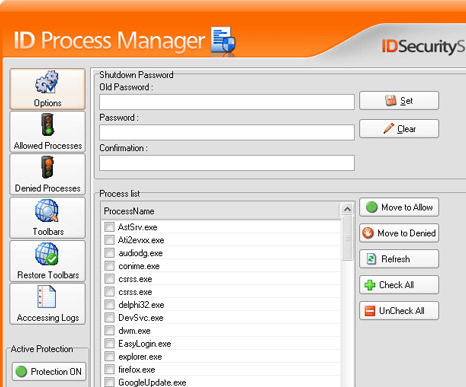
User comments